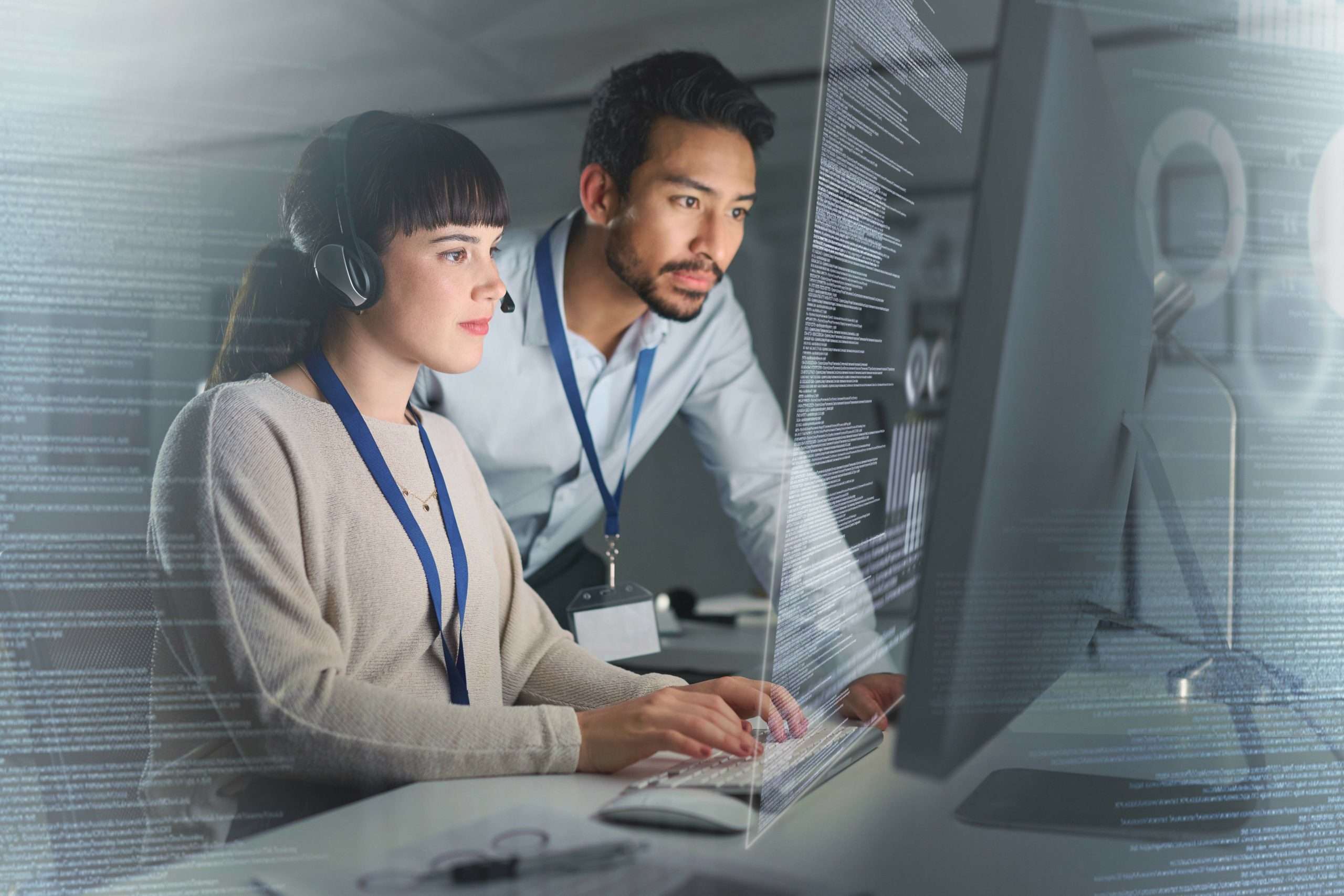Blog . Salesforce
Maximizing Salesforce Field Service Lightning: Optimizing Field Operations for Enhanced Efficiency
Unlock the Power of Data-Driven Insights
Gain a deeper understanding of your donors, volunteers, and programs with Salesforce analytics.
Unlock the Power of Data-Driven Insights
Gain a deeper understanding of your donors, volunteers, and programs with Salesforce analytics.
Unlock the Power of Data-Driven Insights
Gain a deeper understanding of your donors, volunteers, and programs with Salesforce analytics.
In today’s dynamic business landscape, providing exceptional field service is paramount to customer satisfaction and loyalty. Salesforce Field Service Lightning (FSL) empowers organizations to streamline their field operations, optimize resources, and deliver exceptional customer experiences. This comprehensive guide delves into the key features and benefits of FSL, offering practical strategies and best practices to maximize its potential and enhance your field service efficiency.
Understanding Field Service Management and Salesforce FSL
Field Service Management (FSM) encompasses the strategies, processes, and tools used to manage and optimize a company’s field operations. This includes scheduling and dispatching technicians, tracking work orders, managing inventory, and ensuring customer satisfaction.
Salesforce Field Service Lightning (FSL) is a comprehensive FSM solution built on the Salesforce platform. It provides a unified platform to manage all aspects of field service, from scheduling and dispatching to work order management and customer communication.
Key Features of Salesforce Field Service Lightning
FSL offers a rich set of features designed to streamline field service operations and enhance efficiency:
- Intelligent Scheduling and Optimization:
- FSL uses advanced algorithms and real-time data to optimize schedules and routes, ensuring that the right technician is assigned to the right job at the right time.
- This minimizes travel time, reduces fuel costs, and improves first-time fix rates.
- Dispatcher Console:
- The dispatcher console provides a centralized view of all field service operations, enabling dispatchers to manage schedules, track technicians, and respond to service requests efficiently.
- Real-time visibility into technician location, availability, and skills allows for optimized dispatching and resource allocation.
- Mobile Workforce Enablement:
- The FSL mobile app empowers technicians with access to critical information, including work orders, customer details, knowledge articles, and inventory data, directly on their mobile devices.
- This enables them to complete tasks efficiently, access relevant information on-site, and provide timely updates to customers.
- Inventory Management:
- FSL provides tools to manage inventory levels, track parts usage, and ensure that technicians have the necessary equipment and supplies to complete their jobs.
- This helps minimize delays, reduce inventory costs, and improve first-time fix rates.
- Customer Communication and Engagement:
- FSL enables proactive communication with customers, providing them with real-time updates on appointment scheduling, technician arrival times, and service completion.
- This enhances customer satisfaction and builds trust.
- Analytics and Reporting:
- FSL provides comprehensive analytics and reporting capabilities, allowing you to track key performance indicators (KPIs), identify areas for improvement, and make data-driven decisions to optimize your field service operations.
Maximizing the Benefits of Salesforce Field Service Lightning
To fully leverage the power of FSL and achieve maximum efficiency, consider these strategies:
- Define Clear Objectives and KPIs:
- Clearly define your goals for implementing FSL and identify the key performance indicators (KPIs) you’ll use to measure success.
- This will help you track progress and make adjustments to your strategy as needed.
- Customize FSL to Your Needs:
- Configure FSL to match your specific business processes, workflows, and industry requirements.
- Customize objects, fields, and workflows to tailor the platform to your unique needs.
- Integrate with Other Systems:
- Integrate FSL with your other critical business systems, such as ERP, CRM, and accounting software, to create a unified ecosystem and streamline data flow across your organization.
- Empower Your Mobile Workforce:
- Provide your technicians with comprehensive training on the FSL mobile app and encourage its adoption.
- Ensure they have access to the latest mobile devices and connectivity to maximize efficiency in the field.
- Leverage Automation:
- Automate tasks like scheduling, dispatching, and work order creation to reduce manual effort and improve efficiency.
- Use workflow rules and process builders to automate tasks and streamline processes.
- Monitor and Optimize Performance:
- Continuously monitor your FSL instance’s performance and identify areas for optimization.
- Utilize Salesforce’s reporting and analytics capabilities to track KPIs and make data-driven decisions to improve efficiency.
- Foster User Adoption:
- Provide comprehensive training and support to your team to ensure they understand and embrace FSL’s capabilities.
- Encourage feedback and address any challenges to ensure user satisfaction and adoption.
Oblytech: Your Salesforce Field Service Lightning Partner
Oblytech, as an official Salesforce Partner, has the expertise to help you implement, customize, and optimize Salesforce Field Service Lightning to achieve your business goals. Our team of certified consultants will guide you through every step of the process, ensuring a successful implementation and maximizing your ROI.