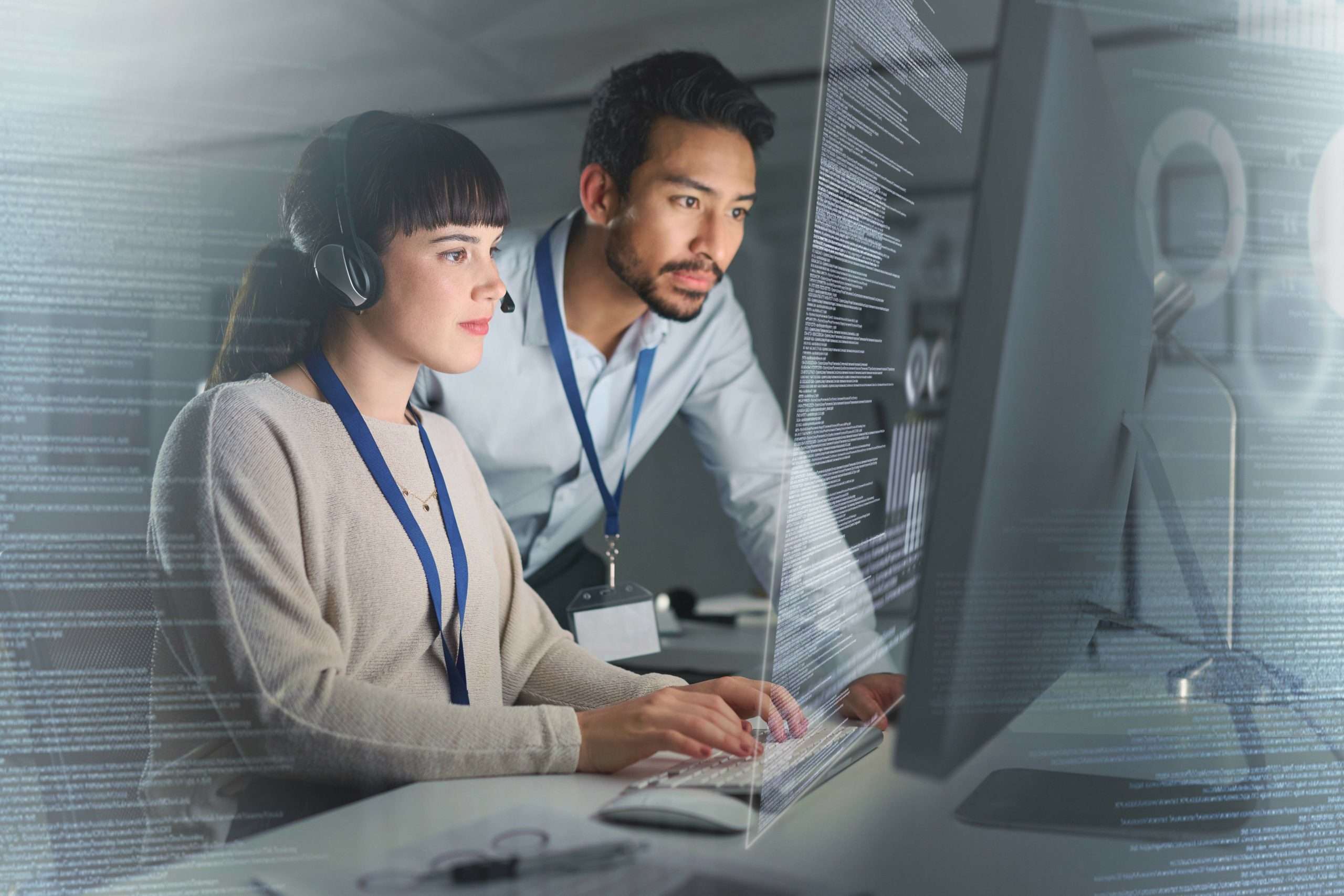Blog . ServiceNow
Troubleshooting ServiceNow Performance Issues: Enhance Your System's Efficiency

Performance issues with ServiceNow can reduce the effectiveness of your organisation’s efficiency.Here is the guide on improving the performance of your system and troubleshooting it. When troubleshooting with ServiceNow, you can maximize the efficiency of your system by taking the following actions:
- Network Connectivity Tests
To guarantee seamless connectivity between you and your instance, run comprehensive testing. By handling connectivity difficulties well, you can quickly resolve any network concerns. -
Monitor JVM Memory
Keep an eye on the JVM memory of your instance to avoid running out. It’s important for you to recognize and handle instances of unusual memory use because they can impair performance. -
Inspect Transaction Concurrency
To avoid performance snags, closely monitor transaction concurrency levels. You can improve system performance by efficiently managing high transaction concurrency. -
Assess Disk I/O
Prevent misuse or saturation of the disk I/O, which might hinder system performance. You need to identify and manage high disk I/O for the database server to operate at its best. -
Monitor CPU Utilization
Keep an eye on CPU resources at all times to effectively satisfy system requirements. Optimizing your server’s high CPU utilization ensures more stable system performance.Should problems with performance continue, you should consider taking these steps:
-
Clearly state what the problem or question is.
-
Look for possible solutions in the ServiceNow product documentation and community forums.
-
Participate in the ServiceNow Community forums or get in touch with Technical Support to get professional help.
Additionally, make sure that you achieve continuous system optimization by means of thorough diagnostics and performance monitoring. Monitor the following metrics on a regular basis: browser rendering, network latency and throughput, instance cache impact on performance, and application server response time.
To avoid performance deterioration, steer clear of actions that cause the instance cache to be rebuilt and purged during peak business hours. These operations consist of changing translations, update sets, dictionary entries, and system attributes. Following these recommendations will greatly improve the effectiveness and efficiency of your ServiceNow system when addressing issues.
-